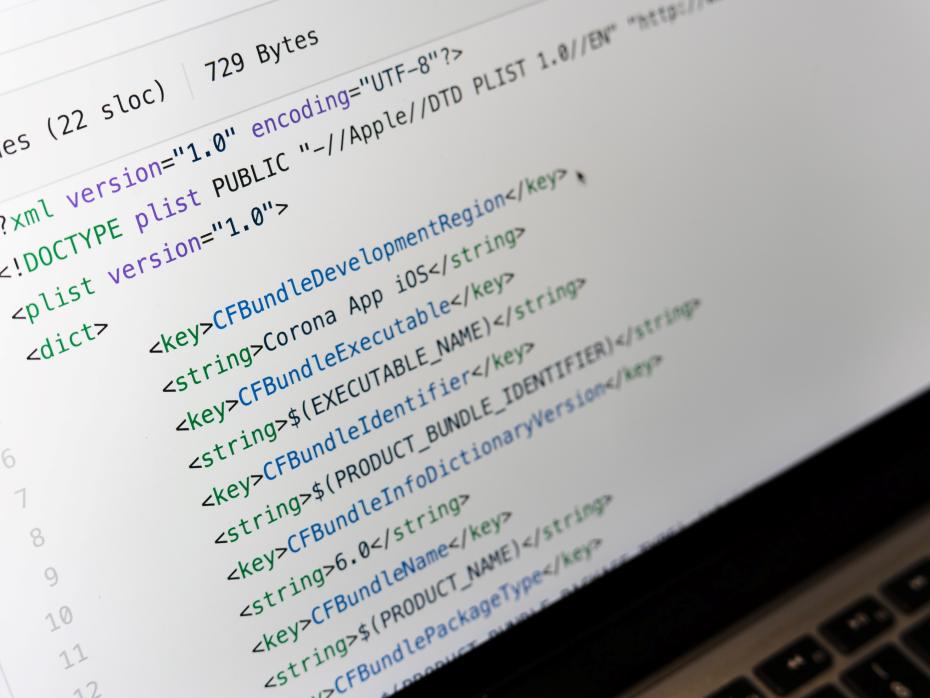Immersification – a fresh dimension to learning design
Many online courses can benefit from immersive technologies to enhance student learning experiences. Here Chek Tien Tan and May Lim outline their innovative method for ensuring that the technology chosen supports the desired learning outcomes
You may also like
Popular resources
Motivation
The growth of online and virtual teaching means the role of technology in creating effective student learning environments is ever more crucial.
Technology-enhanced learning was already being driven by pedagogical motivations, but the urgency to respond to the Covid-19 pandemic spurred exploration efforts into new ways to engage students remotely.
Learning environments are beginning to include the use of augmented reality (AR), virtual reality (VR) and mixed reality (MR), albeit often in an experimental fashion as these technologies are still in their infancy.
We hope to use our experiences from the Singapore Institute of Technology (SIT) to provide a fresh perspective to educators who are using, or thinking about using, immersive technologies to enhance online learning.
Defining the ‘immersification’ of learning
This contemporary approach to learning design centres around the concept of “immersification”, a term we will define here to describe the use of immersive technologies to engage users in alternative realities to enhance their digital media experiences.
We can draw similarities of immersification with another recently crowned concept – gamification, which was reportedly defined and added to the Oxford dictionary only in 2011 due to its widespread proliferation. The concept of immersification may follow a similar trajectory if the demand for activities to go online continues.
Immersification continuum
The first step in any learning design involves analysis of the course requirements and learning objectives. The educator then needs to design the instructional approach, and this is where we introduce the cognitive design tool that we call the “immersification continuum”.
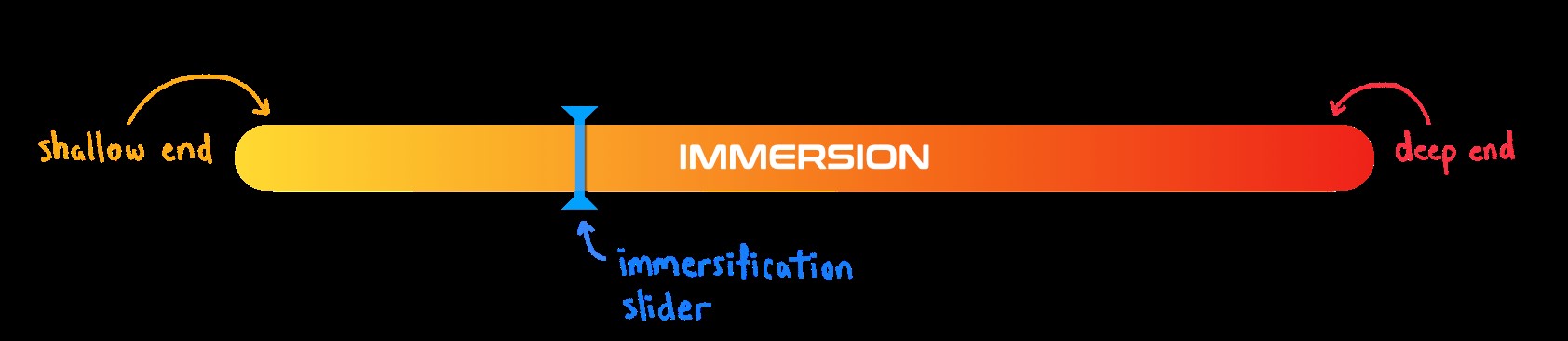
This simple tool serves as a scale to help educators form a conversation around how immersive technology can be used to improve learning experiences with respect to the learning objectives.
For readers familiar with the AR/VR literature, this may appear to bear some similarities with the reality-virtuality continuum. However, instead of conceptualising from the implementation aspects – how real versus virtual we want the outcome to be – in the reality-virtuality continuum, we propose that designers think about the experiential aspects – what intensity of experience we hope to enable for users of the technology – in the immersification continuum.
In its simplest form, the immersification continuum is a way to remind educators to think about how immersive the intended learning experience should be, depending on the learning requirements and objectives. In its more scholarly form, it can be mapped to common psychological measures of immersion.
The immersification slider allows designers to contemplate technology design associated with the immersion intensities as they move it to the left or the right. The right, or deep end, implies a need for learning technology that increases engagement with the human senses, such as higher resolutions, wider fields of view and higher definition audio. Going further, enhancing physical controller or gestural interactions, as well as the inclusion of somatosensory (touch) or even olfactory (smell) and gustatory (taste) systems are all possible considerations.
Applying the immersification continuum
The continuum is not designed to rate how “good” a particular form of immersification is because deeper immersion does not necessarily equate to better learning experiences.
Use of the continuum should come after learning requirements and objectives and will be mediated by practical concerns, for example, time and budget constraints.
To demonstrate how the continuum can be used as an aid in learning design, we have several examples of how it has informed immersification at SIT:
Deep immersion: VR bioreactor labs
In the pharmaceutical engineering programme, students are required to work with large-scale specialised equipment such as bioreactors, which are very costly to acquire and maintain.
The limited quantity of equipment available often confines the hands-on experiences to a selected group of students. This has been made far more difficult by the pressures of Covid-19, which have forced many courses online and made students heavily reliant on remote learning.
For example, in one cell culture lab module, students are expected to “perform cell culture scale-up in standard industrial bioreactor setup”. Simply put, students need to become proficient operating complex large-scale bioreactors.
To address this, we needed to provide students with enhanced learning experiences and, hence, outcomes.
Using the immersification continuum, we moved the slider to the right, as learning to operate bioreactors requires close-to-real interactions with a bioreactor machine.
However, this raised the question of how far right the slider should go.
Does the student need to be mentally transported, and feel complete presence, in an alternative universe to achieve the learning objective of becoming proficient with their operation? For us, the answer was “no”.

The immersification continuum helped us to perform a mental design exercise to determine how the technological intervention – VR, in this case – should be implemented.
In the example above, we do not need to achieve the extreme levels of immersion like those of commercial games, where players should be in an autotelic state of mind for optimal gameplay experiences.
Instead, we want a series of engaging scenarios with realistic pseudo-physical interactions with the bioreactors, and do not need to create deep fantasy narratives with fancy AI-driven characters.
The result was an ongoing project to develop and evaluate the use of a VR bioreactor system for students to experience detailed operation of bioreactors through a virtual lab using head-mounted displays.
Medium immersion: interactive 360 video lectures
In the “Introduction to software engineering” module, a learning outcome was to “apply appropriate techniques” for software configuration management, a process to track and manage code and documents in software teams.
Originally, this topic was delivered via a face-to-face lecture followed by hands-on lab work to bring students through typical software configuration management tasks using a mock software project.
Student feedback suggested that the now-online lecture sessions were not engaging. So we set out to improve the engagement of the lectures using immersification.
Using the continuum, we were able to think about how to immersify the lecture by determining what the intended experience is. This exercise of moving the slider back and forth supported a discussion around the target experience.
The result was a “moderate immersion”.

When thinking about the original lecture, the slider position will be on the extreme left. Our goal was to move it to an appropriate location further right.
Students reported that the follow-up hands-on labs were effective for the apply part of the objective, but we needed to ensure that students first had the knowledge to carry out that hands-on work by improving the effectiveness of the lecture.
The result was a 360-video lecture to enable a more interactive online lecture experience.
The cycling scene in the 360-video lecture was based on the module’s semester-long project to explore the use of VR to inculcate safe cycling habits, a real-world industry-linked applied research project.
The integration of learning activities with applied research projects is a pedagogy that SIT subscribes to, in order to improve student motivations when working on real-world projects.
This demonstrates another way to view the continuum. Rather than isolating technological approach as the only variable affecting the level of immersion, other factors such as the nature of content delivered by the technology can also play a part in moving the immersification slider.
The cycling example improved the content’s immersification effect by integrating applied research into it.
Shallow(er) immersion: video lectures
In the same software engineering module, students learn how to discuss various software lifecycle models in order to later be able to customise a process suitable for their projects.
This was originally taught in a traditional lecture with which students showed a lack of engagement. We aimed to change that.
We started by placing our immersification slider close to the left end of the continuum as the objective was for students to be able to “discuss” the concept intellectually.

It may be useful to contrast this with the VR bioreactor labs example, which aims to enable students to “operate” bioreactors physically.
Continuing on the decision trajectory on the continuum, we considered another input affecting immersification decisions – the learning pedagogy of SIT to facilitate applied learning as widely as possible.
This meant video lectures based on a real-world software project involving actual stakeholders. The use of real-world examples was aimed at improving immersion in the content.
We also improved the content by using real-world contexts, reinforcing the notion that other factors, alongside the technology, can play a part in moving the immersification slider.
The outcome was a set of video lectures based on real-world practices in managing software projects.
Conclusion
We hope that those examples illustrate how the immersification continuum can spur critical thinking about designing learning activities that incorporate immersive technologies to enhance the learning experiences, and subsequently outcomes, of students.
This is just an introduction to show how the immersification continuum can help in the design of learning experiences. To take the concept further, we can relate immersification intensities to more rigorous psychological constructs such as flow and presence. This allows academics to use established instruments for more detailed assessments of student experiences, to fine-tune the implementation of immersive technology.
Last but not least, we recognise the importance of prioritising “pedagogy before technology”. So, to reiterate, suitable pedagogy should always underpin the kinds of technology design discussions outlined here.
May: “Hey, Chek, we hear that you’ve been trying some cool technology to ‘immersify’ students’ learning. Can you tell us more about it?”
Chek: “Sure, if you look at this example over here, it shows the VR hands-on experience for SIT pharmaceutical engineering students.
“So, the learning objective here was for students to become proficient with bioreactor operations.
“However, these things are very costly, and it can only be made available for a small handful of students.
“So, we aim to resolve this by making a virtual equivalent of the lab and we deliver this experience through a VR headset and controllers to provide a very deep level of immersion.”
May: “Now the VR learning experience sounds really fun and engaging. Do you think we should consider this for all students across different modules?”
Chek: “I think maybe not, although VR is one way to do this, however, it may not always be the most appropriate way, so it depends on your learning objectives.
“The best way to understand this is on a continuum of ‘immersification’. So, this continuum is a way to help educators conceptualise the immersification design by focusing on the intended immersion intensities.
“For the VR bioreactor experience, the slider will be on the far right as we wanted an interactive experience close to real life. Also having this continuum allows us to form a discussion to examine varying levels of immersion as we move the slider left and right.
“So, this conceptualisation has helped us decide on a VR experience that was deep enough for operating bioreactors, but not to the extent of full-blown VR commercial games.”
May: “Now you got me curious. What does it mean if we slide or move the slider towards the left, say the middle?”
Chek: “Sure. I can show you the second example, which shows an interactive 360-video lecture that was meant to immersify obtaining this software management knowledge, prior to students applying them in their module project.
“So, this was originally taught as the traditional lecture, which is equivalent to placing this slider on the very left extreme of the continuum.
“So, as we found that the students lacked engagement in this original lecture, we aim to improve that by thinking about ways to move the slider to the right in order to improve immersion.
“One way was to use a 360-video format of the lecture to introduce some interaction that ties in with some of the concepts discussed in this content. Like, for example, the moving-target problem, as you can see here.
“When considering that the learning objective was for students to relate more to the project that this knowledge needs to be applied on, we found that an even higher level of immersion may be beneficial.
“So, we decided on another way to move the slider, which was to make the nature of the content similar to that of their project, which was in the context of the cycling, as you saw in that video.
“So, this careful curation of content delivered through the 360-video technology actually helped to obtain our moderate level of immersion, which became the intended experience we wanted, based on their learning objectives.”
May: “Yes, I can see that it can be really engaging when students interact in this 360 environment.
“Let’s come back to the continuum on this extreme left. Would anybody ever want this minimal level of immersion?”
Chek: “There may be various reasons for deciding on this shallow immersification approach.
“So, it may be due to practical reasons, like not enough time or lack of expertise, but it can also be based on pedagogy, using the continuum, which is what I’m going to explain here.
“In this third and final example, it shows a video lecture that was immersified by incorporating content based on real-world software projects.
“So as with the previous example, the original lecture delivery fell short on engagement and we set out to improve that.
“So, without the continuum, we may very well just slap on a VR experience and call it a done deal. However, by contemplating various immersion levels using the continuum, we found that we really only wanted to shift the slider from the far left slightly to the right, as the learning objective was to enable students to discuss various software lifecycle models and not to the extent of actually applying them here.
“This allowed us to conclude our design by adding a real-world context to the video lecture.
“As a final note, more immersification or more immersion does not mean better experiences. And we hope the immersification continuum facilitates deeper investigations of what the appropriate levels are and in turn helps us build better immersification design.”
May: “Thank you for explaining the immersification continuum. My takeaway, first, when immersifying our learning design, we really have to consider the students’ learning objectives. What do we really want students to learn? And, second, immersification doesn’t always have to be deep, or expensive for that matter.”
Read what May Lim had to say in her blog “Educating despite the Covid-19 outbreak: lessons from Singapore”
Read May Lim’s contribution to the THE feature “A practical guide to digital teaching and learning”